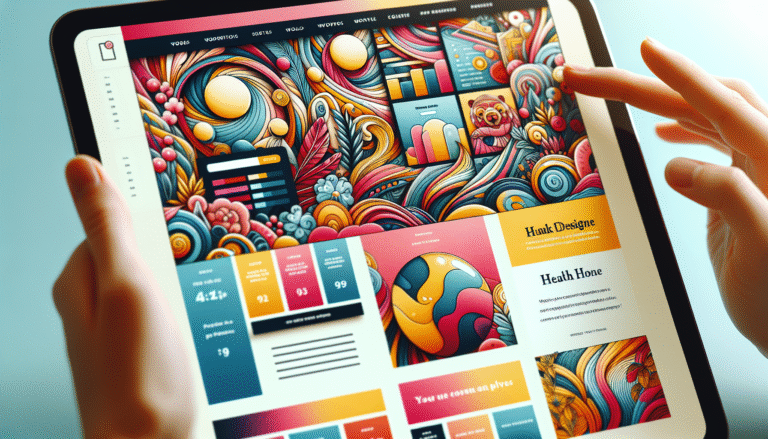WordPress vs. Substack: Which Platform Is Right for Your Brand?
When it comes to building a strong digital presence, creators often find themselves choosing between WordPress and Substack. WordPress offers unmatched flexibility and design control, while Substack simplifies the process of launching a newsletter and connecting directly with readers. But selecting the right platform goes far beyond choosing a few attractive templates.
Your brand’s identity is shaped by how you engage your audience, monetize your work, and adapt to evolving content trends. This guide explores the strengths and limitations of both WordPress and Substack—helping you make an informed decision that aligns with your long-term goals.
Understanding WordPress
Launched in 2003 as a simple blogging tool, WordPress has grown into the world’s most popular content management system (CMS), powering over 43% of all websites. Its open-source nature, backed by a large global community, allows users to fully customize and control their websites.
With thousands of themes and plugins, WordPress is suitable for everything from personal blogs to complex e-commerce platforms.
WordPress.org vs. WordPress.com
– WordPress.org: This self-hosted version gives you full control over your website. You’re responsible for hosting, but you also gain total freedom to customize, install plugins, and monetize however you choose.
– WordPress.com: A managed service by Automattic, WordPress.com handles hosting and maintenance. It’s beginner-friendly but more limited in customization unless you opt for premium plans.
Pros of WordPress
– Complete ownership of your content and data
– Thousands of themes and plugins for endless customization
– Strong SEO tools like Yoast and All in One SEO
– Scalable for blogs, portfolios, online stores, and more
Cons of WordPress
– Requires technical knowledge for setup and maintenance
– You’re responsible for hosting, updates, and security
– Costs can add up with premium themes, plugins, or developer help
Understanding Substack
Founded in 2017, Substack is a platform built around email newsletters. It enables writers to easily publish content and monetize through paid subscriptions. With over 20 million monthly readers, Substack emphasizes direct, email-based relationships between creators and their audiences.
It’s ideal for writers who want a fast, no-fuss way to distribute their content and build a loyal readership.
Pros of Substack
– Extremely easy to set up—no coding or hosting required
– Built-in monetization through subscriptions and tips
– Handles payment processing and email delivery
– Focused environment that encourages consistent publishing
Cons of Substack
– Limited design and branding customization
– Less control over audience data and content ownership
– Not suited for complex websites or e-commerce
– SEO and discoverability features are minimal
WordPress vs. Substack: Feature-by-Feature Comparison
Ease of Use
– WordPress: Offers powerful features but comes with a learning curve. Requires hosting setup, plugin management, and occasional troubleshooting.
– Substack: Exceptionally easy to use. You can start writing and publishing in minutes without dealing with technical tasks.
Customization and Design
– WordPress: Highly customizable with thousands of themes and plugins. You can fully tailor your site’s appearance and functionality.
– Substack: Limited to basic design changes like colors and logos. Great for minimalist newsletters but not ideal for brand-heavy visuals.
Branding and Ownership
– WordPress: You own your site, domain, and all data. Full control over branding, layout, and user experience.
– Substack: Hosted on Substack’s platform with limited customization. While you can use a custom domain, you don’t fully control your content or subscriber data.
Audience Engagement
– WordPress: Supports advanced engagement tools like comment sections, forums, and membership areas. You can integrate email signup forms and analytics tools.
– Substack: Focuses on email-based engagement. Readers can comment on posts, but the community features are minimal.
Monetization Options
– WordPress: Offers diverse monetization strategies—ads, affiliate links, e-commerce, sponsored content, and memberships.
– Substack: Monetization is centered on paid subscriptions. You can also accept tips, but options are limited compared to WordPress.
SEO and Discoverability
– WordPress: Excellent SEO tools available through plugins like Yoast and Rank Math. Great for organic traffic and long-term visibility.
– Substack: Primarily focused on email delivery. Limited SEO capabilities and less discoverable through search engines.
Getting Started with WordPress: Practical Tips
1. Choose Reliable Hosting
Select a hosting provider with high uptime, strong customer support, and room for growth. GreenGeeks is a popular eco-friendly option that offers performance and sustainability.
2. Pick the Right Theme and Plugins
Start with a theme that reflects your brand’s personality. Astra and Divi are popular for their customization options. Essential plugins include:
– Yoast SEO for search engine optimization
–