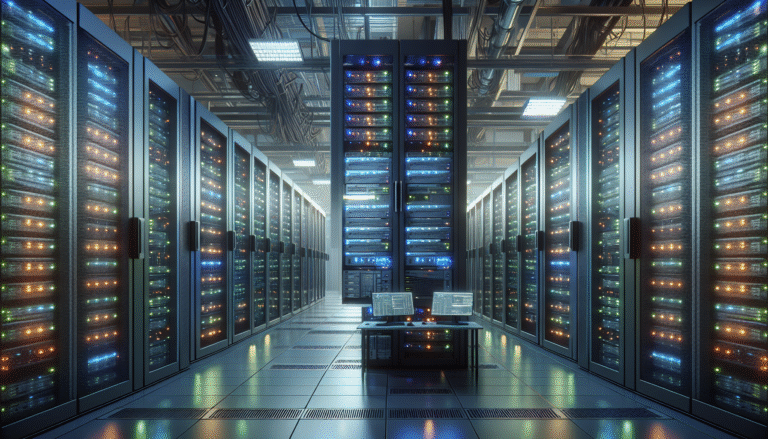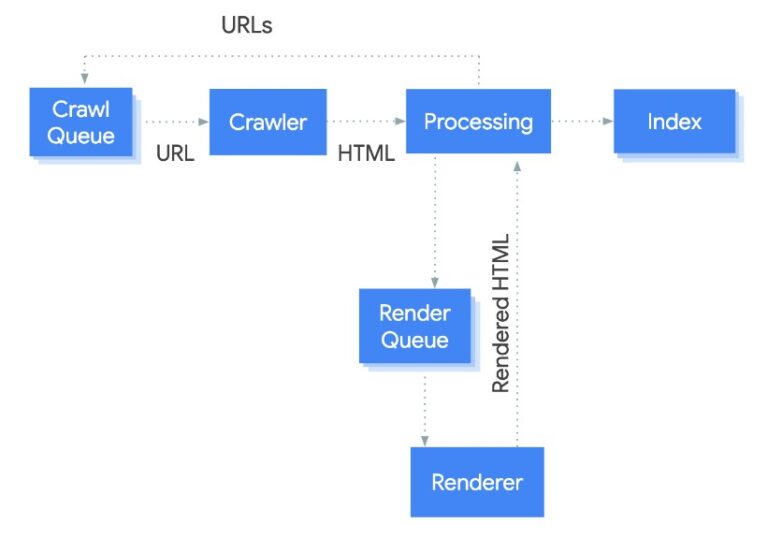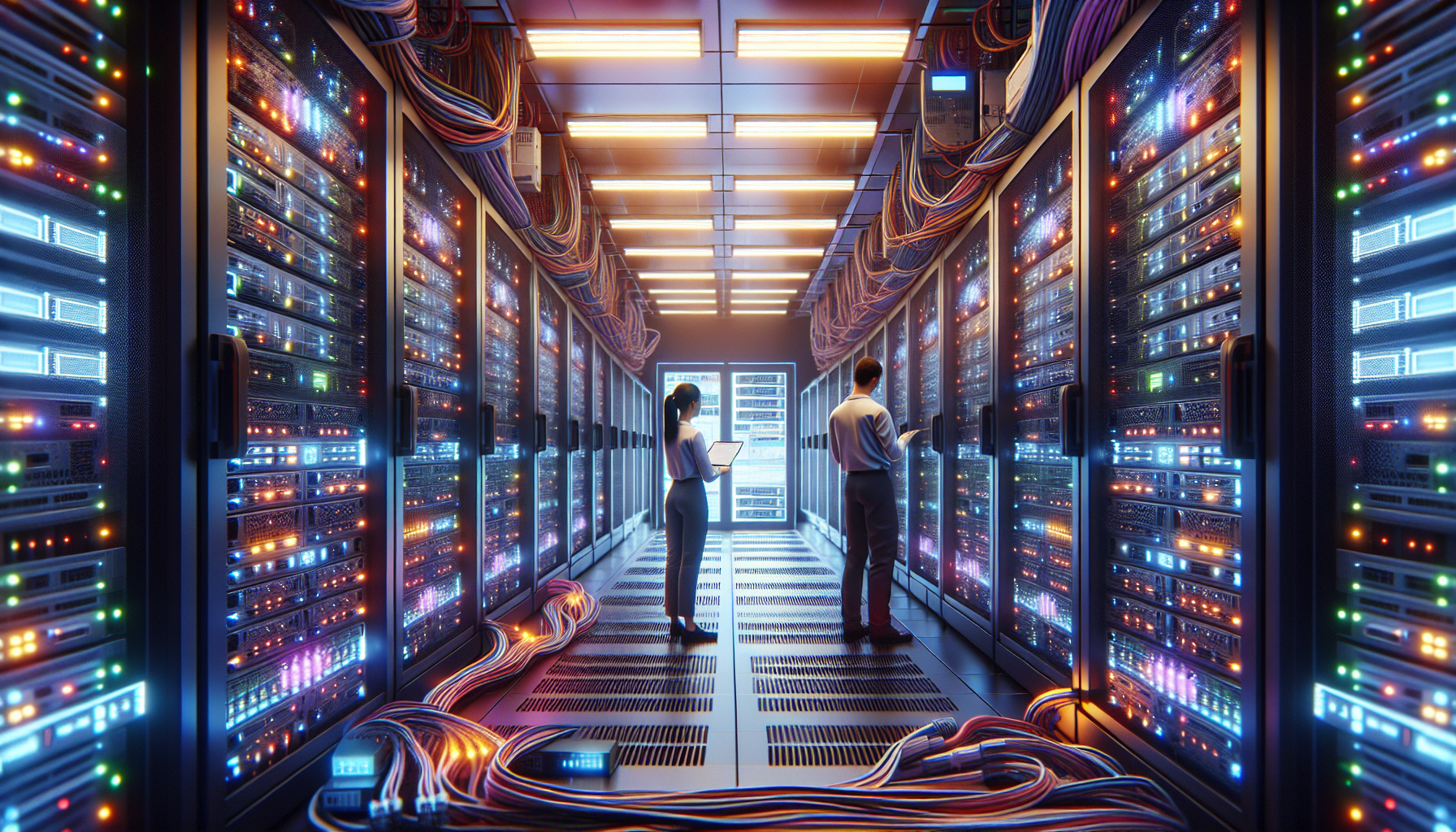
The code editor market is expanding at a 12% annual rate, projected to continue through 2033. Visual Studio Code dominates with 54.1% market share, based on the latest survey. This guide offers insights from the 2024 Stack Overflow survey, speed and memory benchmarks, and key features of each editor to help you choose the best fit for HTML development.
What Makes a Great HTML Code Editor
Lightweight & Fast Startup
Sublime Text launches in under one second, making it the fastest among top editors. It uses around 80MB of memory for HTML editing, compared to Visual Studio Code’s 300MB. Notepad++ is even leaner, using 15MB and handling large files efficiently.
Syntax Highlighting & Autocomplete
Visual Studio Code’s IntelliSense reduces coding mistakes by 27% through error spotting and completion suggestions. Sublime Text’s symbol lookup accelerates navigation to HTML tags and attributes. Notepad++ supports plugins like JSToolNpp for managing large JavaScript and HTML files without delays.
Live Preview or WYSIWYG Features
Brackets offers side-by-side live preview and inline editing, reducing file-switching time by 62%. Froala Editor allows collaborative editing with minimal delay for up to 12 users.
Multi-language Support (CSS, JS, etc.)
Visual Studio Code is favored by those coding in multiple languages, with 73% of users utilizing its CSS and JavaScript features alongside HTML. Dreamweaver integrates Photoshop assets into web templates, a feature mainly used by design teams.
Extension Ecosystem & Community Support
Visual Studio Code boasts over 30,000 extensions, including AI code suggestions used by 75% of Stack Overflow survey respondents. Sublime Text supports about 7,500 community plugins, though many require manual setup.
Cross-Platform Compatibility / OS Coverage
Visual Studio Code previews HTML faster on Windows than Linux. Sublime Text offers consistent speed and features on macOS and Windows. Atom remains functional on Windows, Mac, and Linux. CodePen, being browser-based, works on any system with a modern browser, maintaining over 2.6 million active users monthly.
9 Best HTML Code Editors, Ranked
-
Visual Studio Code: Offers AI code assistance and real-time team coding, boosting productivity for 80% of users. It handles over 50 tabs with less than 2GB of memory and supports real-time collaboration.
-
Notepad++: Popular for quick editing of large or plain files, processing gigabyte-sized files efficiently. Its NppFTP plugin supports multiple upload streams, favored by enterprise developers for server updates.
-
Brackets: Focused on web design with real-time preview and integration with Chrome’s developer tools, saving a third of usual debugging time. Though no longer maintained by Adobe, its open-source version is popular among front-end developers.
-
Sublime Text: Known for quick startup and handling large files, it can index a half-million-line file in under ten seconds. Requires a paid license after trial, with 25% of users opting for the paid version.
-
CoffeeCup HTML Editor: Offers over a hundred templates, many meeting accessibility standards. Its built-in FTP client reduces upload times significantly but is only available on Windows.
-
Atom: Despite no active development, it retains a loyal user base, with 8% of Stack Overflow users keeping it for specific projects. It uses over half a gigabyte of memory for basic HTML files.
-
Adobe Dreamweaver CC: Built for Adobe tool users, it syncs assets with Photoshop. Its cost and Adobe package commitment limit its use to a small fraction of developers.
-
Froala Editor: Chosen for shared online editing and security, it prevents script injection attacks and ensures accessibility for screen readers. Mainly used by web agencies needing a browser-based editor.
-
CodePen: Known for sharing quick web projects, it supports millions of monthly project loads for live previews and edits. Lacks offline support but facilitates easy testing and sharing of HTML, CSS, and JavaScript.
How to Choose the Right Editor for You
Are You a Beginner or Pro?
Beginners benefit from CoffeeCup’s built-in wizards and templates, while experts might prefer VS Code for its customizable shortcuts and workspaces.
Do You Need Live Preview or WYSIWYG?
For real-time previews, Froala and Brackets offer features like Excel table dragging and design import from Photoshop.
Desktop vs. Browser-Based?
Desktop editors like Sublime Text are faster for offline work and large projects, while CodePen suits team browser settings and instant sharing.
Platform: Windows, Mac, Linux?
Notepad++ is Windows-only, while VS Code and Sublime Text offer consistent features across all major platforms.
**Comparison