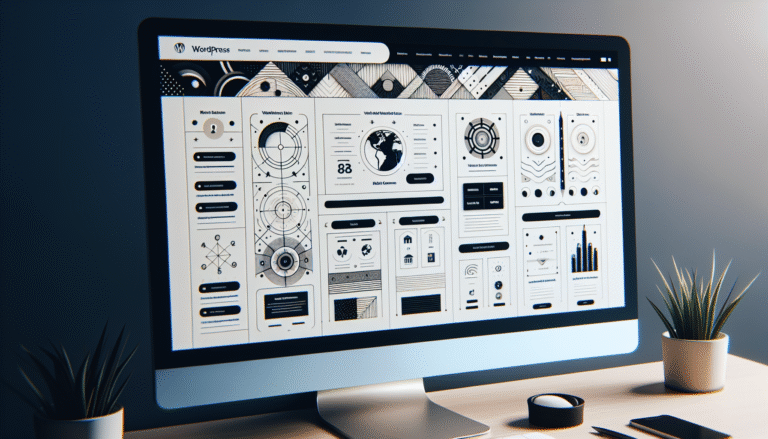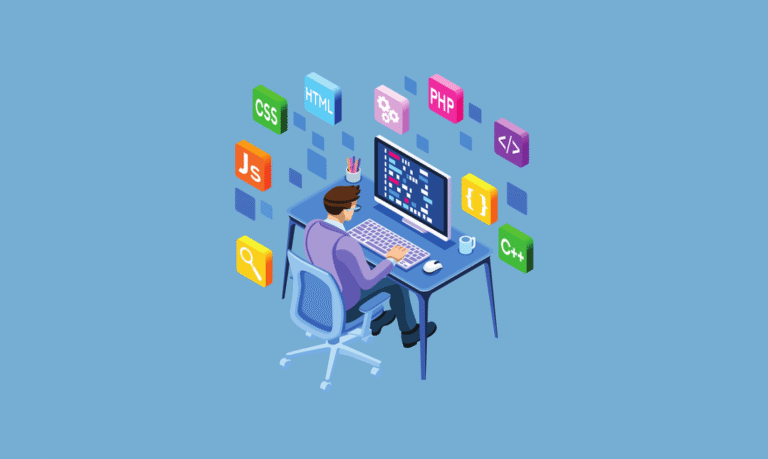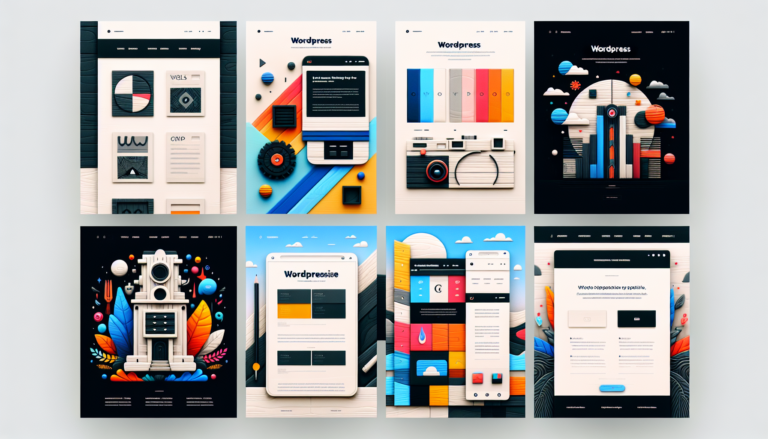Rethinking Cognitive Load in Web Design: When Simplicity Isn’t Always the Answer
Cognitive load has become the web design world’s version of “eat your vegetables.” We know it’s good for us—and for our users—so we try to do it. But in our efforts to simplify, we sometimes go overboard, like trying to eat an entire kale salad in one bite.
Yes, reducing cognitive load is often the smart, user-friendly move. But is making everything simpler always the best solution?
Could we be oversimplifying our designs to the point where we’re removing the very elements that make them engaging and meaningful?
Let’s dive deeper and explore whether the “less is more” mantra is always the right approach—or if there’s room to embrace a little complexity now and then.
The Value of Simplicity: Reducing Cognitive Load (But Not Too Much)
Before we start celebrating complexity, it’s important to acknowledge why reducing cognitive load is such a widely accepted design principle.
Originating from John Sweller’s work in the 1980s, cognitive load theory suggests that our brains have limited processing capacity. When we’re hit with too much information at once, it can lead to confusion and frustration. In web design, this translates to clear navigation, intuitive layouts, and streamlined content—essentially, making it easier for users to achieve their goals.
The idea is simple: less mental effort leads to a smoother user experience. And that logic holds up. No one wants a website that feels like solving a Rubik’s Cube just to buy a pair of socks.
But here’s the catch: in our quest to simplify, are we sometimes making things too simple? Are we removing layers of richness that could actually improve the experience?
The Case for Complexity: When More Can Be More
Here’s a potentially unpopular opinion: sometimes, a bit of complexity is exactly what a design needs.
Sure, a clean, minimalist interface can be calming. But a little cognitive effort can also be rewarding—especially when it leads to a sense of achievement or deeper engagement.
Take Amazon, for example. Its interface is anything but minimal. With product recommendations, reviews, ads, and dozens of navigation options, it’s a lot to take in. But guess what? It works. Users flock to Amazon because they’re on a mission—to find something specific—and they’re willing to engage with a complex interface to get there. The payoff is worth the effort.
In fact, sometimes we crave a bit of a challenge. Think about walking into a bookstore. You don’t want a single book waiting on an empty shelf—you want options, variety, and the joy of discovery. That little bit of mental effort adds to the experience.
Designing for Engagement: Let Users Explore (and Even Get a Little Lost)
It’s time to challenge the assumption that all users want everything handed to them with zero effort.
Some users actually enjoy engaging with content that requires thought. It’s the difference between reading a “choose your own adventure” book and a straightforward narrative—you’re more involved, more invested, and more likely to stick around.
Interactive websites that let users make decisions, explore content layers, or follow branching storylines are often more enjoyable precisely because they require engagement. They give users a sense of control and agency, which can be incredibly satisfying.
In short, complexity—when used thoughtfully—can make an experience more immersive and rewarding.
Balancing Simplicity and Complexity: A Design Sweet Spot
The best web designs don’t choose between simplicity and complexity—they blend both intentionally.
Think of it like making a sandwich. Sure, peanut butter alone works in a pinch. But add some jelly, maybe a drizzle of honey, and suddenly you’ve got something special.
Apple is a great example. Its products are known for minimal, elegant interfaces. But beneath that simplicity lies a wealth of features and customization options. Apple’s design philosophy is about guiding users through a clean experience while still offering depth for those who want to explore.
This is the goal: create designs that are easy to navigate on the surface, but rich and engaging underneath. Let users decide how deep they want to go.
Cognitive Load Isn’t One-Size-Fits-All
Ultimately, cognitive load isn’t inherently good or bad—it’s contextual.
Reducing it makes sense when users need to complete a straightforward task quickly, like checking out or booking a flight. But in other situations, a bit of mental effort can lead to a more fulfilling experience—especially when users are motivated, curious, or passionate about the subject.
So next time you’re designing a website or app, ask yourself: What kind of experience are we creating? Is it a quick, task-oriented journey—or a space for exploration and engagement?
Simplicity isn’t always the answer. Sometimes, complexity adds value. And that’s okay.
The goal isn’t to eliminate complexity, but to manage it wisely—offering just enough challenge to keep