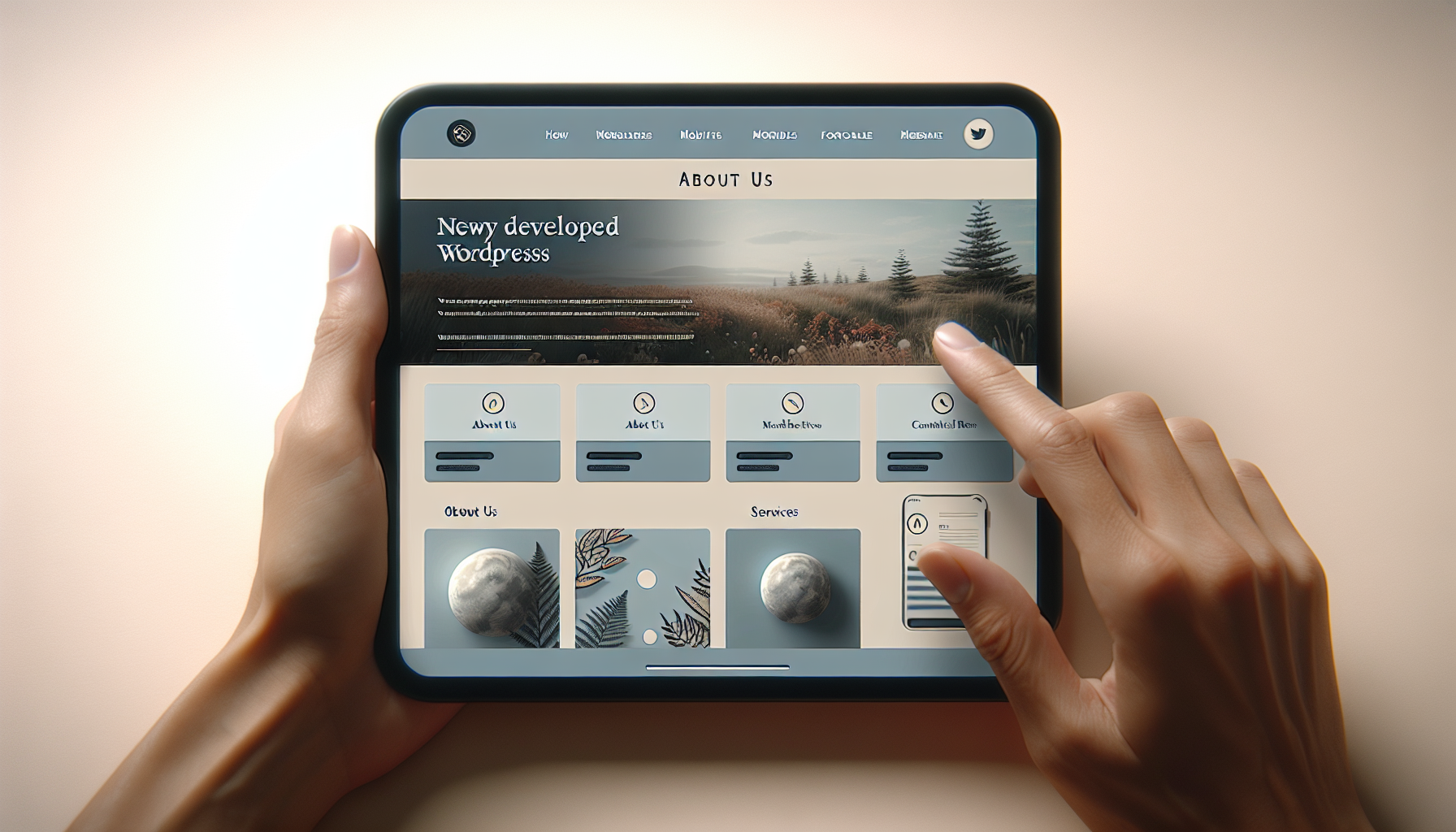
We’ve all been there: you’re engaging with an app, everything’s smooth, and then—suddenly—you hit a snag.
Perhaps it’s when a user tries to control a device with voice commands while swiping through a page, or when they switch devices and lose context. Multimodal interfaces can be a designer’s ally or adversary, depending on execution.
As UX designers, we’re tasked with creating experiences beyond the usual click-and-scroll.
Welcome to the era of multimodal interfaces—where users interact through voice, touch, gesture, or even gaze. With these options comes complexity. So how do we craft seamless, intuitive, and delightful experiences, regardless of interaction method?
Let’s explore some best practices with real-world examples and a touch of humor.
1. Understand the User’s Context
Before designing, consider: Where is your user? Not philosophically, but physically, and how they’re interacting with your product.
Understanding the user’s context is key. Context includes their location, the device they’re using, and their activity.
For instance, a user in their living room browsing your app might prefer touch gestures—swipes, taps, and pinches.
But on a bus, they might rely on voice commands due to the noisy, moving environment.
If your app can’t adapt, users might abandon it. But if you’ve mastered the multimodal switch, they’ll feel like your app knows them well.
Case Study: Google Assistant adapts to context. In a car, it provides spoken weather info. On the couch, it shows a weather card, combining voice and visual interaction.
Pro Tip: Design for context switching. Anticipate when users will change interaction modes and ensure your app handles it smoothly.
2. Consistency is Key, But Flexibility is a Must
Consistency is crucial for delivering a reliable user experience. Users shouldn’t feel like they’re guessing how to interact with your interface.
However, creativity is welcome. A good multimodal interface allows seamless switching between inputs.
Example: Spotify adapts whether you’re tapping on your phone, using voice on a smart speaker, or swiping on a smartwatch. It remains Spotify across modalities.
Case Study: Apple’s Siri lets users start with voice commands and switch to touch or visual feedback. This fluid interaction shows that flexibility + consistency = seamless experience.
Pro Tip: Ensure your back-end systems handle input switching. When users change input methods, the system should smoothly acknowledge the shift, maintaining context and consistency.
3. Prioritize Natural Transitions Between Modalities
Users dislike jarring transitions between touch, voice, and gesture inputs. Imagine speaking a command to a smart device, only to be ignored because it expects a tap. Awkward.
Designing for smooth transitions is essential. Ideally, transitions should feel natural, so users don’t notice the switch. This might involve acknowledging a voice command and providing visual feedback or touch controls when switching modes.
Example: With Google Home, you can start a task with voice and tap your phone for more details without interrupting the flow.
Pro Tip: Create “handoffs”—mini transitions that bridge input methods. After a voice command, give visual confirmation on screen, acknowledging the shift and easing the user into the next interaction phase.
4. Design for Multimodal Feedback
Feedback
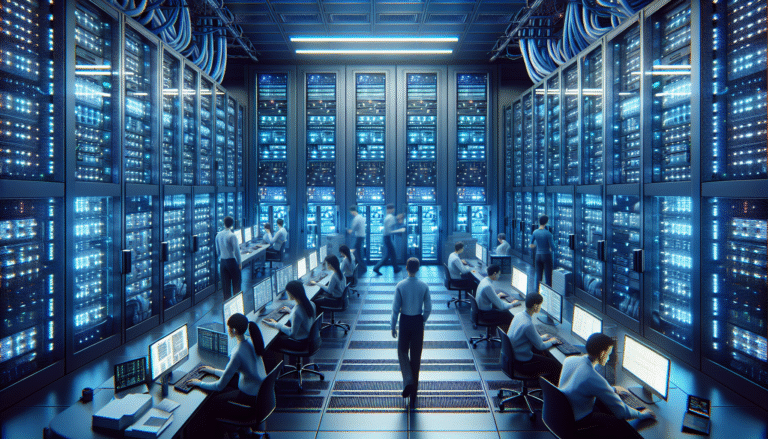




![Scammers Tipped Off? [Short]](https://napp.com.au/wp-content/uploads/2025/05/scammers-tipped-off-short.jpg)