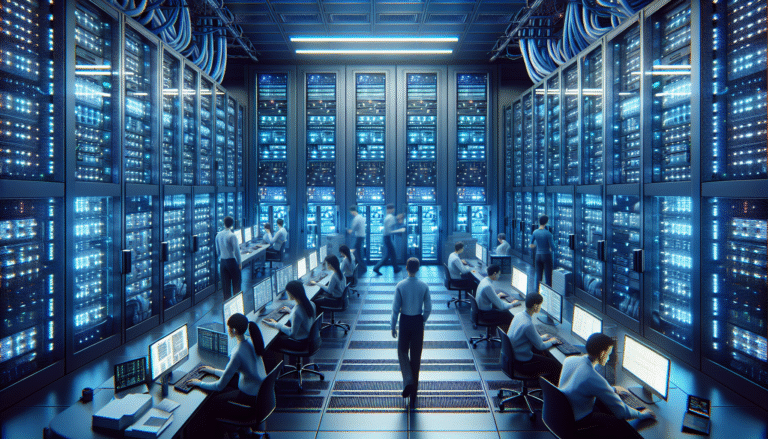How to Design Better Error Alerts for a Seamless User Experience
Error alerts are an essential component of any software or system, acting as a bridge between the application and the user when something goes wrong. However, poorly designed alerts can frustrate users, reduce productivity, and leave a negative impression.
Creating effective error alerts requires a blend of clear communication, user empathy, and technical accuracy. In this guide, we’ll explore how to design error messages that are both functional and user-friendly.
1. The Purpose of Error Alerts
Before designing error alerts, it’s important to understand their role. A well-crafted error alert should:
– Inform the user: Clearly explain what went wrong.
– Guide the user: Provide actionable steps to fix the issue.
– Reassure the user: Ensure them that the problem is manageable.
– Prevent confusion: Avoid technical jargon and ambiguity.
By keeping these objectives in mind, you can create error alerts that enhance user experience rather than hinder it.
2. Key Characteristics of Effective Error Alerts
Great error messages share common traits that make them useful and user-friendly:
Clarity
Use simple and concise language to explain the issue. Avoid vague messages like “An error occurred” without any additional context. Instead, be specific, e.g., “Your file could not be uploaded because it exceeds the 5 MB limit.”
Specificity
Generic messages can frustrate users. Instead of displaying “Error 404”, provide more detail: “The page you are looking for cannot be found. It may have been moved or deleted.”
Actionability
Offer clear instructions on how to resolve the problem. For example, if a password reset fails, say: “The password reset link has expired. Please request a new one.”
Reassurance
Error messages should avoid placing blame. Instead of “You entered the wrong password”, use “The password you entered is incorrect. Please try again.”
Visibility
Ensure error alerts stand out without being disruptive. Use visual elements like contrasting colors, bold text, or icons to grab attention. Critical errors may require modals or toast notifications.
3. Best Practices for Writing Error Messages
a. Tailor Messages to Your Audience
Consider the technical expertise of your users. Developers may appreciate detailed error logs, while non-technical users prefer plain-language explanations.
b. Maintain a Friendly and Professional Tone
Strike a balance between professionalism and approachability. A message like “Oops! Something went wrong.” sets a softer tone but should be followed by clear instructions.
c. Provide Context
Explain errors in relation to user actions. Instead of “Error saving file”, say “We couldn’t save your changes because the connection to the server was lost.”
d. Avoid Technical Jargon
Most users won’t understand terms like “NullPointerException”. Instead, translate it into plain English: “We encountered a temporary issue connecting to the server. Please try again later.”
e. Offer Troubleshooting Options
Include links to support resources or troubleshooting steps. Options like “Contact Support” or “View Help Documentation” can be helpful.
4. Visual Design Considerations
The design of error alerts plays a crucial role in making them effective. Here are some key design principles:
Color Coding
– Red: Critical errors (e.g., data loss, system failures).
– Yellow/Orange: Warnings (e.g., low disk space).
– Green or Blue: Informational messages or confirmations.
Icons
Icons help users quickly grasp the nature of an alert:
– Red exclamation mark: Errors.
– Yellow triangle: Warnings.
– Blue info icon: Informational messages.
Placement
Position error alerts where they are immediately visible:
– Inline errors near the affected field (e.g., “Email is required” under an empty email field).
– Toast notifications for temporary errors.
– Modals for critical, system-wide errors.
Consistency
Maintain a uniform style for all error alerts, including font size, color schemes, and tone of voice.
5. Common Mistakes to Avoid
Avoid these pitfalls when designing error alerts:
– Overloading the user: Too many alerts at once can overwhelm users. Group similar errors when possible.
– Lack of context: Avoid displaying error codes without explanation. Supplement them with clear descriptions.
– Disruptive alerts: Avoid intrusive pop-ups that interrupt