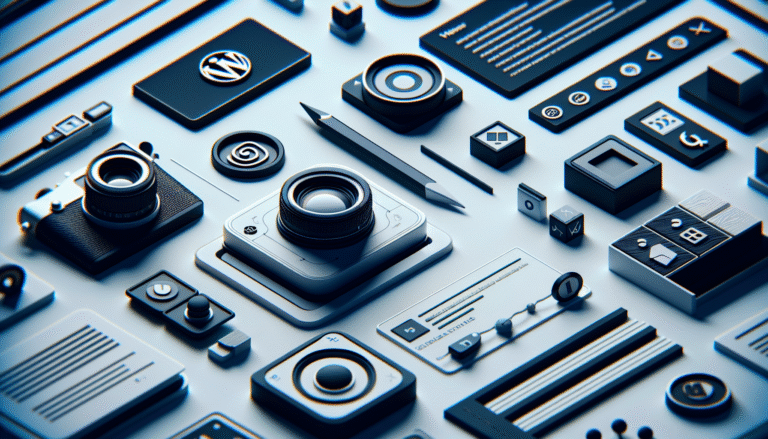The design world is buzzing with activity, and with so many projects in motion, having the right tools at your fingertips is more important than ever. Whether you’re managing workflows, refining UX, or just looking for some creative inspiration, this month’s roundup is packed with exciting new tools and hidden gems to keep your productivity high and creativity flowing.
Here’s what’s new and noteworthy for designers this April:
1. Smart Keys
Smart Keys is a Mac-exclusive utility that enhances your writing and coding workflow using customizable keyboard shortcuts. With Smart Keys, you can instantly fix grammar, translate text, adjust tone, or even clean up code—all without leaving your current app. It’s perfect for tasks like summarizing content, removing code comments, inserting emojis, or rewriting text to sound more polished.
2. UX Audit Now
Need to evaluate your website or app’s user experience? UX Audit Now delivers science-backed UX assessments based on over 12,000 hours of usability testing. It helps identify usability issues, benchmark against competitors, and provides actionable insights to improve your digital product at any development stage.
3. Jo – Real-Time User Feedback
Jo simplifies user research by collecting real feedback directly from your website. Just input your URL, and Jo learns your content. Share the unique link to let users chat with Jo, and gather valuable feedback to refine your designs and boost user satisfaction.
4. CreateWise – AI for Podcasters
If you’re producing a podcast, CreateWise is your new best friend. This AI-powered tool cleans up audio by removing filler words and silences, generates show notes and highlights, and even creates social media clips—all at the push of a button.
5. Geocities Generator
Take a nostalgic trip back to the 1990s with the Geocities Generator. Just enter any URL, and the tool transforms modern websites into retro Geocities-style pages. It’s a fun way to explore design history or create playful content.
6. Scroll Buddy
Scroll Buddy adds a delightful touch to your website by turning the scroll bar into a stick figure that walks as users scroll. Currently in beta, future updates will include more actions like skiing, diving, and rowing.
7. Wonder Sites – Build with Notion
Wonder Sites turns your Notion pages into fully functional websites. Whether you’re building a blog, directory, or marketplace, this tool lets you launch quickly without coding. It includes AI-powered design features and even supports WordPress migrations.
8. Synthetiq – Social Media Simulations
Synthetiq lets social media managers preview and A/B test content in a simulated environment. It’s a great way to optimize your posts before publishing and ensure they hit the right mark.
9. Text to Design – Figma Plugin
This Figma plugin transforms simple text prompts into fully designed UI elements in real-time. It’s a powerful tool for rapid prototyping and turning ideas into visuals instantly.
10. Adobe Express
Adobe’s replacement for Spark, Adobe Express is an all-in-one design tool for quick projects like social posts, videos, and flyers. With built-in AI features and a user-friendly interface, it’s a strong competitor to Canva. A free plan is available for individuals.
11. Adobe Fonts Expansion
Adobe has added over 1,500 fonts to its library, including iconic typefaces like Helvetica, Avenir, and Gotham. This marks the largest font update in five years and is a major win for designers using Adobe’s ecosystem.
New Fonts to Explore:
– Thoboleh Regular
A condensed sans serif with high readability, perfect for bold, all-caps display use.
– Throneguard Display
A Gothic-inspired slab serif ideal for headlines and large text displays, featuring over 200 characters and glyphs.
– Lumined Condensed Display
This futuristic-meets-retro typeface offers bold, narrow letterforms ideal for posters, branding, and editorial design.
– Aeroko
Designed to inspire confidence and creativity, Aeroko’s varied shapes make it a standout choice for energetic branding and display work.
Whether you’re streamlining your workflow, experimenting with retro aesthetics, or diving into new typefaces, this month’s tools offer something for every designer. Happy designing!
—
Written by Carrie Cousins
Carrie Cousins is a seasoned freelance writer with over a decade of experience in design and digital media. Follow her on Twitter at @carriecousins.